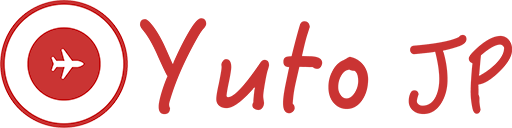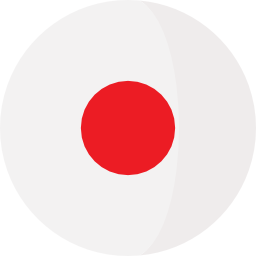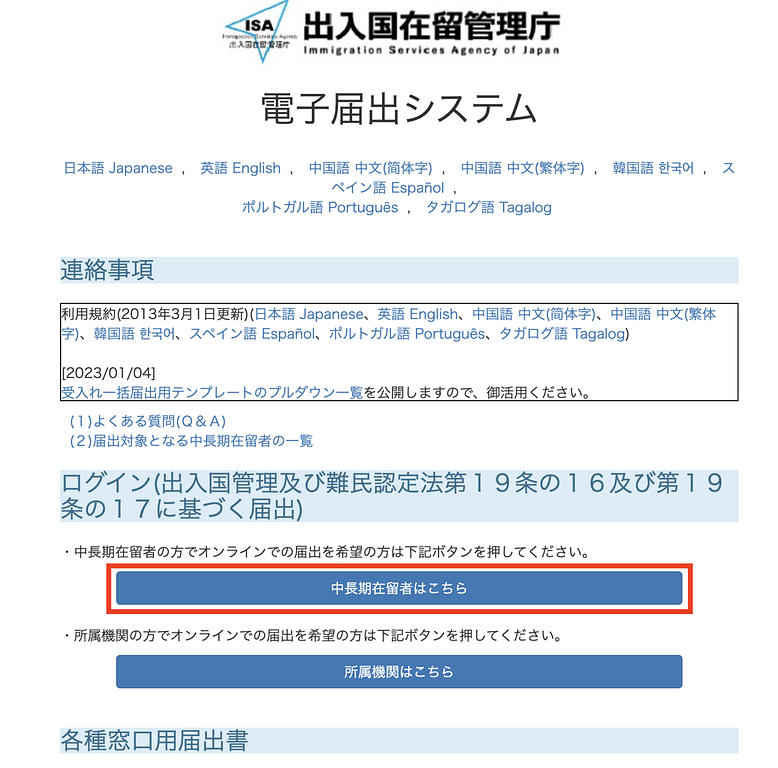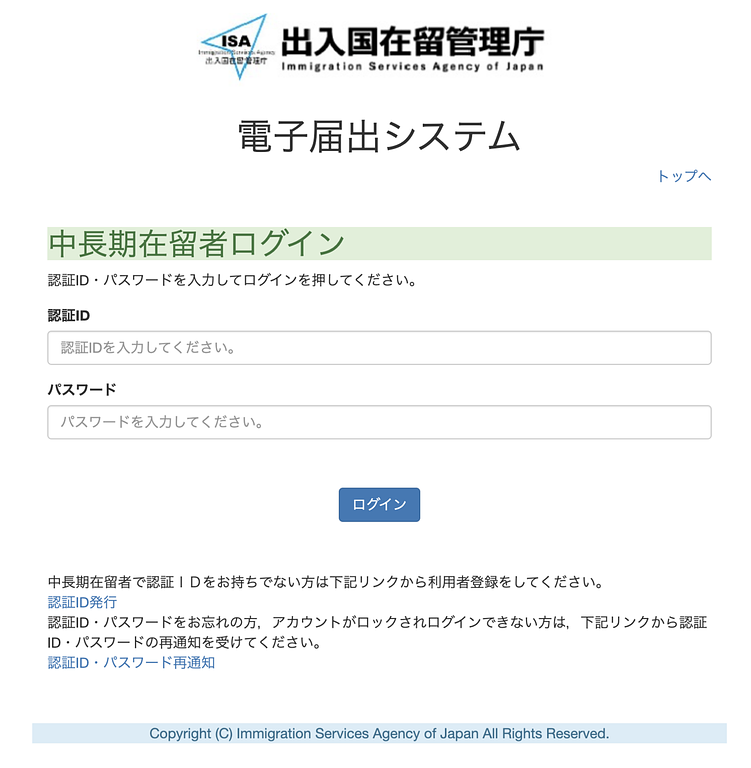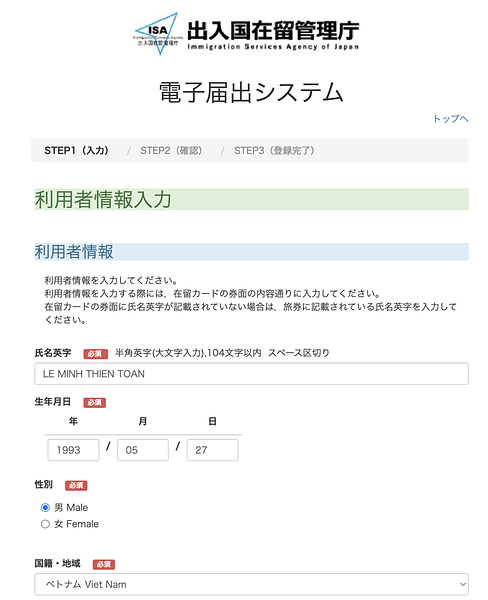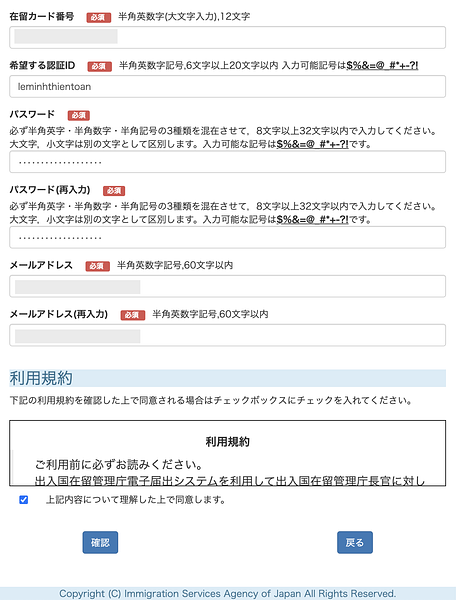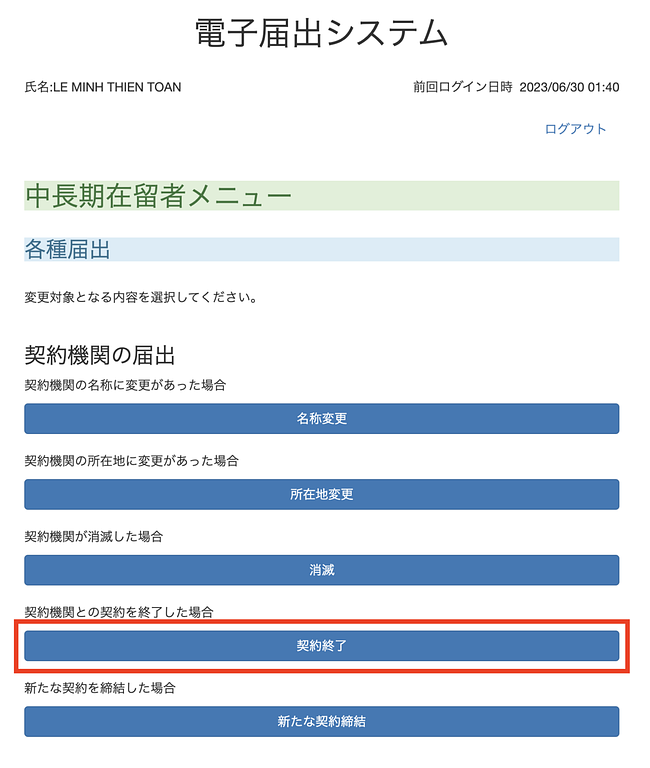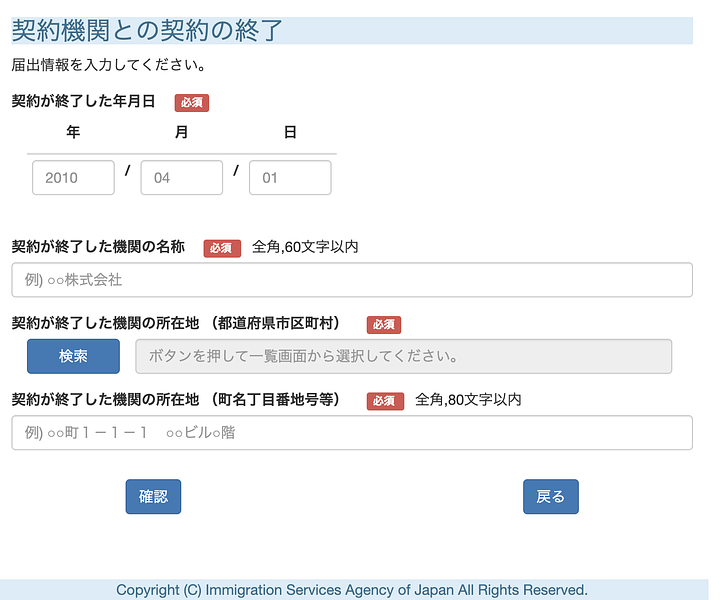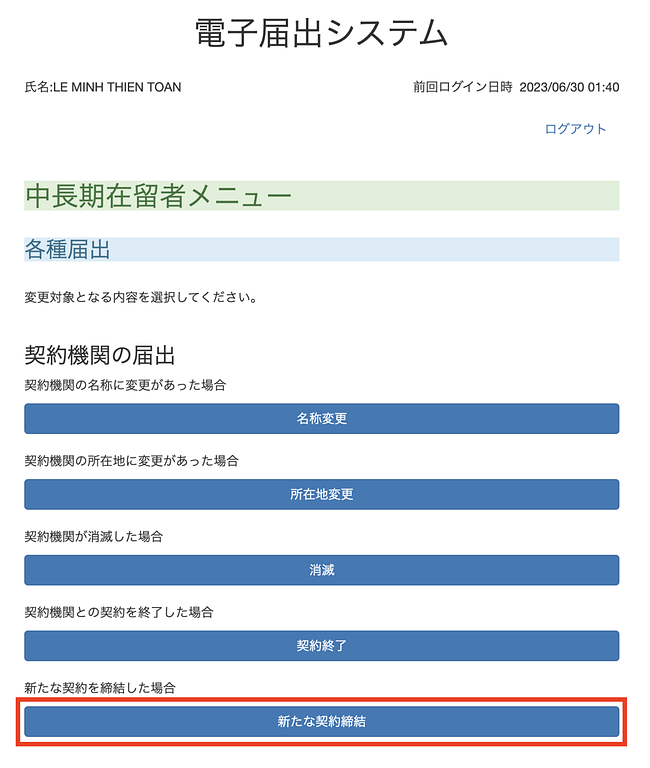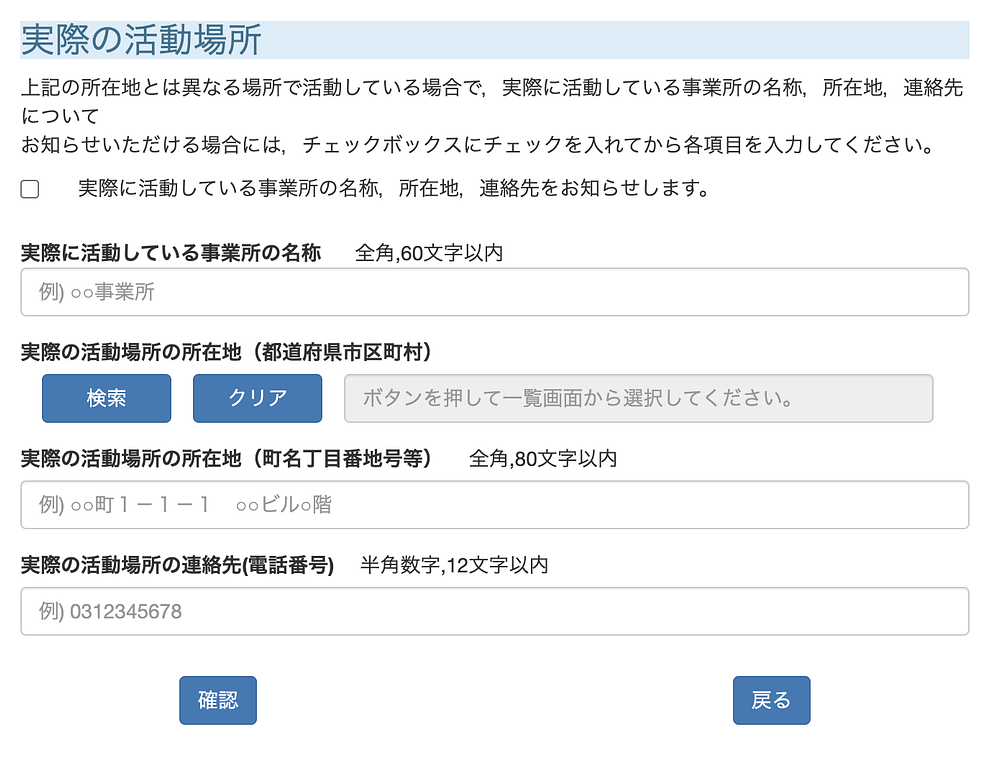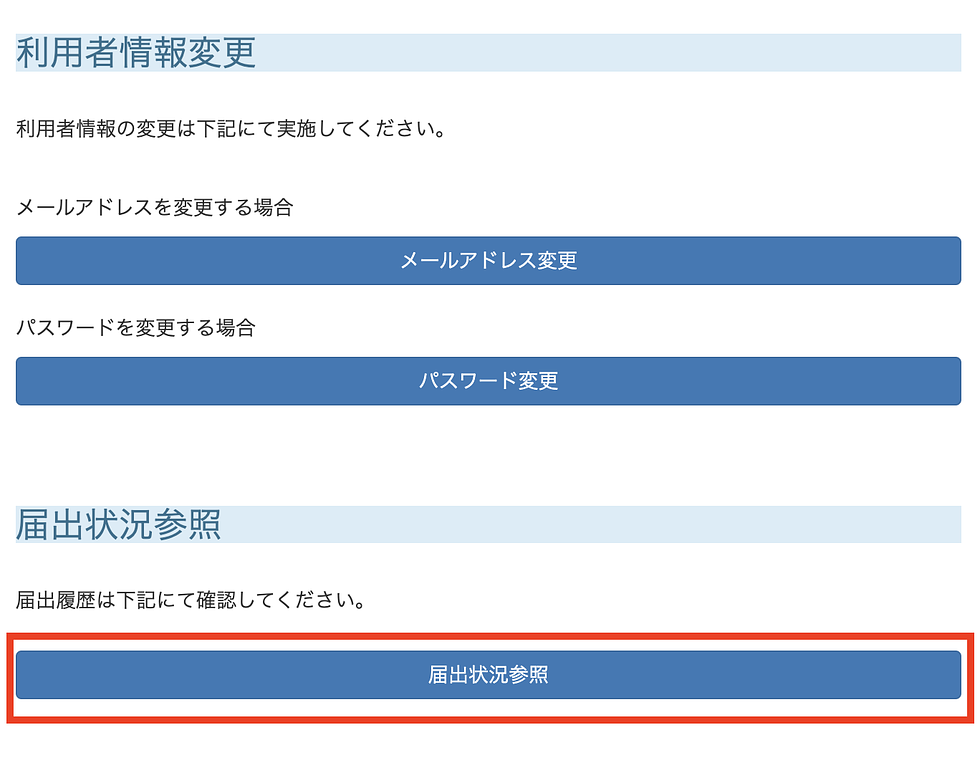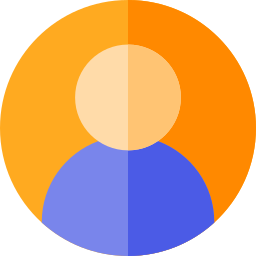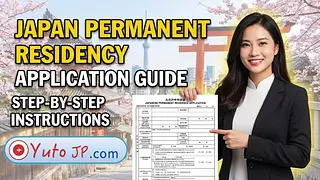Why Notify Immigration When Changing Jobs?
There are 3 ways to file this report: online, by mail, or in person at the Immigration Bureau.
You must report at two specific times: when you leave a job and when you join a new company. This must be done within 14 days of the change occurring.
※ Important Note: If you report before your official start date or resignation date, the notification is invalid. You must report after the official date has passed, but within the 14-day window.
If you start a new job immediately after leaving your old one, you can combine the resignation and new job notifications into a single process.
This article will guide you on how to report resigning or changing jobs to Immigration (Nyukan) using the online system.
Registering an Account on the Immigration Bureau Website
https://www.ens-immi.moj.go.jp/NA01/NAA01S/NAA01STransfer
On this screen, select 中長期在留者はこちら (Click here for Mid-to-Long Term Residents).
If you have already created an account, simply log in with your ID and Password.
If you do not have an account, click 認証ID発行 (Issue Authentication ID) in the bottom row to create one.
If you have an account but forgot your ID or Password, click 認証ID・パスワード再通知 to retrieve your login information.
On the registration screen, you need to enter the following information:
- 氏名英字: Name in English alphabets, uppercase, no accents. Example: LE MINH THIEN TOAN
- 生年月日: Date of birth, in the order of Year, Month, Day
- 性別: Gender
- 国籍・地域: Nationality, select ベトナム Viet Nam (or your respective country)
- 在留カード番号: Residence Card Number, the 12-digit number at the top right of your card
- 希望する認証ID: Desired Authentication ID. Choose something easy to remember (e.g., I used my name leminhthientoan)
- パスワード: Password. Must include uppercase, lowercase, numbers, and special characters, 8 to 32 characters long. Example: J@panLif3
- パスワード(再入力): Re-enter password
- メールアドレス: Email address
- メールアドレス(再入力): Re-enter email address
- If you check the information and everything is correct, click next to complete the registration.
- If the confirmation screen does not appear, check where the error symbol ⛔️ appears and correct the information.
How to Report Resignation (Quitting) to Immigration
Select 契約終了 (End of Contract) to report your resignation.
On the resignation notification screen, enter the following information:
-
届出人 (Reporting Person)
- 氏名英字: Name in English, uppercase, no accents. Example: LE MINH THIEN TOAN
- 生年月日: Date of birth, in the order of Year, Month, Day
- 性別: Gender
- 国籍・地域: Nationality, select ベトナム Viet Nam (or your country)
- 住居地(都道府県市区町村): Residential area. Click 検索 (Search) to find and select where you live.
- 住居地(町名丁目番地号等): Specific address (Town, block, number, etc.). Note: You must enter Full-width characters (全角). If you enter spaces or Half-width characters (半角), an error will occur.
- 在留カード番号: Residence Card Number (12 digits, top right of card).
- 電話番号: Fixed-line phone number (usually skipped).
- 携帯電話番号: Your mobile phone number.
-
契約機関との契約の終了 (End of Contract with Organization)
- 契約が終了した年月日: Date the contract ended, in the order of Year, Month, Day
- 契約が終了した機関の名称: Name of the organization (company). Note: Must be Full-width characters (全角) only; spaces or Half-width characters will cause an error.
- 契約が終了した機関の所在地 (都道府県市区町村): Area of the organization. Click 検索 (Search) to find and select the company's area.
- 契約が終了した機関の所在地 (町名丁目番地号等): Specific address of the organization. Note: Must be Full-width characters (全角); spaces or Half-width characters will cause an error.
- If you check the information and everything is correct, click next to complete the registration.
- If the confirmation screen does not appear, check where the error symbol ⛔️ appears and correct the information.
After reporting successfully, you will receive an email notification from the Immigration Bureau stating that they have received your report. Usually, the result notification email arrives about 1 day later.
How to Report a Job Change to Immigration
On the job change notification screen, enter the following information:
-
届出人 (Reporting Person)
- 氏名英字: Name in English, uppercase, no accents. Example: LE MINH THIEN TOAN
- 生年月日: Date of birth, in the order of Year, Month, Day
- 性別: Gender
- 国籍・地域: Nationality, select ベトナム Viet Nam (or your country)
- 住居地(都道府県市区町村): Residential area. Click 検索 (Search) to find and select where you live.
- 住居地(町名丁目番地号等): Specific address. Note: You must enter Full-width characters (全角). If you enter spaces or Half-width characters (半角), an error will occur.
- 在留カード番号: Residence Card Number (12 digits, top right of card).
- 電話番号: Fixed-line phone number (usually skipped).
- 携帯電話番号: Your mobile phone number.
-
新たな契約締結 (New Contract Information)
- 新たな契約を締結した年月日: Date the new contract started, in the order of Year, Month, Day
- 機関の名称(新たな契約の締結前): Name of the previous organization (Full-width characters only).
- 機関の所在地(新たな契約の締結前)(都道府県市区町村): Area of the previous organization. Click 検索 (Search) to find and select.
- 機関の所在地(新たな契約の締結前)(町名丁目番地号等): Specific address of the previous organization (Full-width characters only).
- 機関の名称(新たな契約の締結後): Name of the new organization (Full-width characters only).
- 機関の所在地(新たな契約の締結後)(都道府県市区町村): Area of the new organization. Click 検索 (Search) to find and select.
- 機関の所在地(新たな契約の締結後)(町名丁目番地号等): Specific address of the new organization (Full-width characters only).
- 新たな機関における活動の内容: Job duties at the new organization. Select from the displayed list.
- その他を選んだ方は,下欄に活動の内容を入力してください。 全角,30文字以内: If you selected "Other" (その他) for your duties, enter the description in this box. Use Full-width characters (全角), within 30 characters.
-
実際の活動場所 (Actual Place of Work - can be skipped)
- If you are working at a location different from the main address listed above (like a specific branch or factory), you should notify Immigration of the name, address, and contact info of your actual workplace. Check the box below before entering the details: 「実際に活動している事業所の名称,所在地,連絡先をお知らせします。」
- 実際に活動している事業所の名称: Name of the actual workplace/branch.
- 実際の活動場所の所在地(都道府県市区町村): Area of the actual workplace. Click 検索 (Search) to find and select.
- 実際の活動場所の所在地(町名丁目番地号等): Specific address of the actual workplace (Full-width characters only).
- 実際の活動場所の連絡先(電話番号): Contact phone number of the actual workplace.
- If you check the information and everything is correct, click next to complete the registration.
- If the confirmation screen does not appear, check where the error symbol ⛔️ appears and correct the information.
After reporting successfully, you will receive an email notification from the Immigration Bureau stating that they have received your report. Usually, the result notification email arrives about 1 day later.
How to Check Your Registration Status
The screen will display details including the date, receipt number, content, and registration status.
If the status says 登録完了 (Registration Complete), it means your registration was successful.
Registering information with Immigration when quitting or changing jobs is necessary. Please make sure to complete this process to avoid any unwanted trouble.